As you know that in PayPerPost affiliate section there are only four types of banners and they are (125x125) (200x125) (145x100) (88x31). I was having a 728x90 free space below the logo in my blog template for advertising. I decided to fill it with some affiliate ads so I selected Payperpost and created a 728x90 custom banner to use on my blog. You can see the banner below.
On Friday I sent an email with a link to my banner to Payperpost support regarding permission to use the new 728x90 custom banner which I created to fit in my new blog design. Though the custom banner was not so attractive but for a short time I decided use it. After 2-3 days I got an email from the Payperpost team in which they said that they have created a new 728x90 banner and it will be forwarded to me.
Here is the Payperpost Customer Love email.
We have solved your issue
Hi,
I apologize for not getting back to you sooner, as I was out of town.
I will forward you an e-mail with a banner add that we created. Please feel free to use this banner.
Thank you,
Gordon
After few minutes I got an email containing a new 728x90 banner from Gordon King the Manager of Customer Love, Payperpost. Here is the new banner.
The banner is really attractive, isn’t it? Use this banner to maximize your affiliate earnings. Download the banner by clicking on it and upload it to your hosting service.
All I want to say about PayPerPost is they are prompt and very helpful, Thank You PPP.



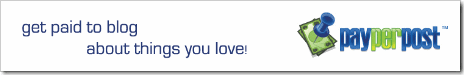




Post a Comment