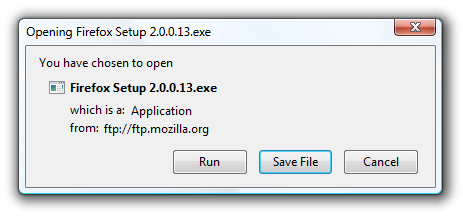
The difference between Internet Explorer and Firefox while downloading a file from internet is, Firefox will only let you save the file to your computer and then you have to Run it manually. Internet Explorer gives you facility to Run the file from its location (the file you run is downloaded and stored in a temporary folder). By this you will save the Hard Disk Space because the data within temporary folder will be deleted periodically. It will help when you want to use a file just once.
OpenDownlaod is a extension Firefox which adds a Run option like IE in Firefox download dialog box. When you select the Run option, it will download the file to your temporary directory. Then the file will run with the default application. After 24 hours the file will automatically be deleted from your system.
[via CyberNet]
Related: Access hidden Firefox settings with Configuration Mania






This does not work on Firefox Ver. 3.6.16. It seems to install correctly, but does not offer the run option