Sometimes a window popup when Application crashes in XP and asks to notify Microsoft about it. So Microsoft can know it and help you to fix it. This option is enabled by default in Windows XP.
You can disable it if you dont want to send the report to Microsoft or if you are not connected to Internet. You can disable this feature or can restrict to specified system or application error.
It is easy to enable or disable error reporting.
Step 1: Just right click on My Computer icon and click on Advanced tab.
Step 2: Then click on Error Reporting tab.
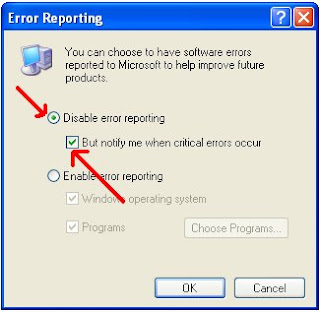
Step 3: Choose Disable error reporting and the option to notify critical errors and press OK.
Related Posts:
How to rename start button in XP
How to Customize Background of Folders and Drives in XP






Post a Comment